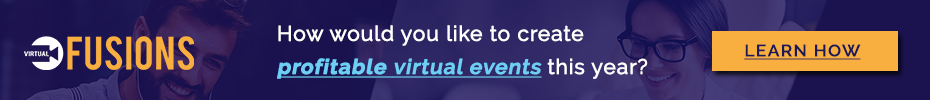Businesspeople having a video conference in office.
getty
Due to the global pandemic, many employees are in flux; some are working back in the office again, while others are continuing to work remotely and may remain there indefinitely. With virtual meetings skyrocketing in 2020 and extending into 2021, video conferencing is projected to be a $13.8 billion market by 2023. Virtual meetings are here for the foreseeable future.
Once you reference The Four Steps That Will Help You Decide If A Work Meeting Is Necessary and determine that a work meeting is necessary, follow these 9 steps to run an effective, seamless and productive virtual meeting.
- State the purpose of the meeting in the calendar invite, which platform the meeting will be held on (Zoom, Google Meet, Skype, Microsoft Teams, etc.) and limit the meeting for a time frame of thirty to sixty minutes in length for optimal engagement.
- Assign the notetaker’s role in advance and add that individual to the meeting invite. Make sure the notetaker knows that he or she will be the notetaker.
- Use the same standard meeting agenda for every meeting. An effective agenda template will include: the meeting name and date, the attendees, and each topic to be covered with a time allotment. Set clear expectations and align everyone with a shared goal.
- Determine what the purpose of the meeting will be: What are we trying to decide? What will success look like at the end of this meeting?
- The Facilitator should kick off the meeting clearly. This should include an icebreaker and a quick summary of the meeting goals.
- Ensure everyone contributes opinions as briefly as possible by establishing a predetermined, realistic time limit for each person or topic. Make sure the Facilitator feels empowered to politely cut people off and move the meeting along if necessary.
- Utilize the Meeting Parking Lot tool. Put any non-meeting relevant items in the “parking lot,” to be considered in a separate session. You may focus on parking lot issues at the meeting’s end if there is extra time, and only if the meeting goals have been accomplished.
- The Facilitator concludes the meeting with the following questions: What do we agree is the final consensus? What is the consensus on the disagreements? What is the consensus on where we are stuck? What is the consensus on what we don’t know?
- Determine and designate each follow up item with a name and due date.
And, always remember the golden rule of meetings: If you called the meeting, you must take ownership and responsibility of that meeting.
Following these 9 steps will set you, your team, your department and your company up for success every time, whether you’re working virtually or not.