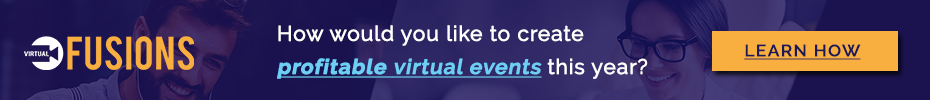SEO, or search engine optimisation, seems like a daunting topic. It’s something you know you should focus on but just keep putting off until next week. I hear you!
SEO is not an overnight project. Instead, it’s something you need to work on day in and day out, and it’s also constantly evolving – making it difficult to keep up with the changes to Google’s search algorithm.
But there are some key principles that remain the same for best SEO practices. They may change a bit here and there but in general, there are a few things you really should work on to improve how Google views your website.
In this guide, I share 10 things you can do today to help boost your search rankings and get in the good graces of the Google gods. Like I said there is a lot more to SEO than what you can do in a day, but this will give you a good headstart and then you can build a long term SEO plan for your blog!
Introduction: What Is SEO?
SEO stands for Search Engine Optimisation. This is how we make our blog pages and posts appear higher in search engines and get more traffic to our website.
These days, almost all search engine traffic comes from Google so it makes the most sense for us to write our content according to Google best practices. We will still get traffic from other search engines like Bing and DuckDuckGo, but by making sure our website is as optimised as possible for Google we will have the best chance to rank well in searches.
SEO refers to a wide range of components. We can break these down into “On-Page SEO” and “Off-Page SEO”. On-Page SEO refers to the content directly on your website that you have control over, including your blog post text, titles, formatting, image alternative text, and website speed.
“Off-Page SEO” refers to activities off of your website that can increase your website ranking, such as getting links from other sites to your site. These important “inbound links” from other websites are an indicator to Google that your site has quality content because other people are linking to it.
1) Link Google Analytics
Linking Google Analytics to your website should be the first thing you do when you set up your website. If you have not done this, stop what you are doing, go to my complete guide to starting a blog in 2020 article, and follow the steps you need to do to connect your Gooogle analytics!
You absolutely must have this connected to your website in order to understand your website traffic and to be able to do more in-depth analysis of the content on your website and where it ranks in Google search. Best of all, Google Analytics is completely free and will provide you a tonne of useful information that you can use to monitor and improve your website rankings.
2) Keywords and Key Phrases
If you have been blogging for some time, or are new to the blogging game, chances are you are familiar with the term keywords and key phrases.
This is an important part of your SEO strategy since to websites and index content, Google has “robots” that search the internet and categorizes websites and posts using these words and phrases. So obviously, it is important to understand these and integrate them into your blog posts in order to help Google find and direct traffic to your site.
When people talk about optimising for a “keyword”, they really mean picking a specific phrase you would like to rank for. Picking a good keyword (or keyphrase) involves finding phrases that 1) have a high search volume so lots of people are searching for that phrase and 2) Have a low search difficulty, meaning there is not much competition so your post has a higher chance of ranking.
Proper keyword analysis would be an entire course in itself, but I will write a detailed blog post on the best way to do keyword research soon. For now, you can experiment with several online tools, including the Google Keywords Planner, WordStream’s Keyword Tool, UberSuggest, and Moz’s Keyword Explorer to get a sense of keyword volume and difficulty.
An important tip with keywords, especially for newer blogs, is to target specific phrases and not general ones. For example, calling a blog post “My Favourite Summer Dress Picks” would be too generic to compete with massive sites. Instead, really drill down to what your post is about and title it “The Best White Boho Dresses for Under $50”.
This is an ongoing part of your SEO plan and not simply something you can do in a day, but no SEO article would be complete without including mentioning keywords. My suggestion to you would be to familarise yourself with the tools mentioned above and start using these when you are creating new content and when you are updating previously published blog posts.
3) Check Your Site Speed
One of the most important parts of your website is your site speed. This is how fast your site loads for visitors.
Have you ever clicked on a link, waited 5 seconds, thought “this is taking too long”, and left the website before it finished loading? Google absolutely hates when this happens, which is why they punish slow sites.
How do you know how well your site is loading? There are several free tools that you can use for a quick speed test. Plug your full website address (https://yourwebsite.com/) into GTMetrix, Pingdom, or Google Page Insights and see how fast it loads.
Don’t be too worried if it makes lots of technical suggestions or gives you a low ranking. Some of these issues, like image sizing, can be quick fixes that we talk about below. Right now the two most important numbers are your page load speed and what the total page size is.
We are aiming to get your site to load in under 3 seconds with a page size of under 2 MB, but the lower the better!
Want to know how to get some quick site speed wins? Then keep reading…
4) Optimise Your Site Speed
Site speed is generally influenced by a few things that you have control over. This includes your images, plugins, fancy fonts, the Instagram feature bar you love so much (yep, that thing can slow your site right down!) to name a few.
The quickest ways to speed up your website is to 1) remove or switch off plugins and 2) reduce the size of images across your website. Ideally, you should have been resizing images when you load them to your website, but if you haven’t then use a plugin like Shortpixel which can reduce your existing images on your website.
Going forward, always resize images before you load them into your blog posts aiming for them to be around 200-300 kb in jpeg format (please don’t use png’s for your blog images!).
Another important element to your site speed is your website host. If you are on a lower tier host (cough GoDaddy cough), then your site will likely be slow no matter how tiny your images are. That’s why I recommend SiteGround (when you get started) and BigScoots (when your traffic requires you to move to your own server) for your hosting, so if you aren’t on a quality host then get on one ASAP!
5) Review Your Site Structure
Google prefers websites that have a clear website structure so that it can really understand what your website is all about and the topics that you write about. This means that you want to minimise the different categories on your website, so instead of having 50 categories reduce this down to 5-10 core categories.
On my website, I’ve reduced it down so all of my new posts can fall into one of the following categories: 1) Business, 2) Blogging, 3) Social Media, 4) Entrepreneurship, 5) Retreats. Every post I write should be able to fit into one of these 5 topics, which not only helps visitors understand the areas I am knowledgable in, but also helps Google figure out what my site is about.
If you have tonnes of different topics covered on your website and feel you need more than 10 categories, then switch all these topics into your tags. The categories should be what is reflected in your menu structure and show Google your core blog topics, but you can still allow users to find all this other great content by using the tags to organise your content.
Following on from the previous tip to create a shallow site structure, now you need to go and tidy up your categories and reduce these down to the core categories of topics on your blog and then update your blog posts to reflect this.
Don’t worry, this is actually a quicker and easier task than you might think! Using WordPress, go to All Posts Menu > Categories. From here you can look at all your categories and tags and remove the ones that you don’t want to use anymore.
Then go to All Posts again and click on the Quick Edit for a blog post, here you can change the categories to the more relevant categories that you have now chosen for your website. At the same time, you can clean up your tags and add any of the categories you have removed into tags.
Think of your categories as your menu and your tags as an index, so there can be a lot more tags than there are categories on your website.
7) Fix Your Broken Links
When was the last time you ran a broken link checker? Have you ever?
Well, today is the day folks – use the Broken Link Checker plugin to review and fix all the broken links on your website. Then set up a monthly task in your Project Manager tool to fix broken links on your site.
Why do you need to fix broken links anyway? This is another thing Google looks at when it crawls your website if you have tonnes of broken links it may signal to Google that you are not regularly updating your website and that it’s not well maintained, therefore they will prioritise someone else’s content above yours.
Simply download the free Broken Link Checker plugin, run it on your site, update or delete any broken links, and you’re done! See, not all SEO wins have to be difficult.
8) Add Alt Text To Your Images
Alt text is an important part of your SEO strategy. When you upload an image, you can add “alt” text which is alternative text. This is used by people with disabilities who rely on screen readers to read website content out loud to them.
This is why it’s important to describe the image accurately in your alt text. Some less knowledgeable “gurus” might recommend just copying your keyword or blog post title into the alt text of every image. Do not do this! Google will punish “over-optimisation” if they think you are simply trying to game the system by adding your keyword everywhere in the alt text.
So how do you write proper alt text? Simply act like you were describing the image to someone who can’t see it! If the picture is a group of women in a hot air balloon over New Mexico, then that description is what you should put in the alt text. Done!
9) Have A Content Strategy
One of the biggest mistakes many new bloggers make is not thinking about a proper content strategy. Take some time and really think about your blog niche and the types of articles you want to be putting out.
If you know you want to focus on travel, drill deeper and think about a more specific target audience. Google does not like you to be a “jack of all trades” and instead wants you to focus on something more specific, like “solo female travel” or “budget vegan recipes.”
Once you have a properly identified niche, create a content strategy around that. One strategy I recommend is to have “cornerstone” articles that are your long, detailed articles, then write supporting articles that link to that big master article.
For example, my Complete Guide to Starting a Blog is one of my cornerstone articles, so I have written supporting articles on topics mentioned in that article, like this SEO guide, Finding Your Niche, and Productivity Tips, that all link back to that Complete Guide.
Google loves this sort of content strategy, and it will make your blog much more user-friendly as well!
10) Update Old Content
Instead of constantly churning out new content that may or may not rank well, one of the best strategies you can do is go back and update old content. It’s much easier to rank older content by updating it than trying to create a new post.
It takes Google an average of 3-6 months before your new content will even start to properly rank, so take advantage of this and go through your old posts looking for opportunities to update it!
How do you know what content to update? Remember when I told you to make sure your Google Analytics was connected, well this is where it comes in handy!
Assuming you’ve had Google Analytics up and running, it’s been collecting valuable information for you to sort through and find articles to update.
To quickly find articles to update, go to your Google Analytics – Acquisition – Search Console – Landing Pages
Next, change your date filter in the top right to the past 6 months (you can do more or less depending on the age of your blog). Finally, add an advanced filter to Include Average Position of Greater than 10 and another with an Average Position of Less Than 20.
After doing this, you will have a list of your articles that rank in position 10-20 (which is on the 2nd page of Google Search Results). These are your prime articles to update!
Pushing an article from the 2nd page to the 1st page will have a dramatic increase in your clicks and website visitors. You can also adjust these filters to include more articles (like from average position 5 to 30) depending on how many articles you have and how old your website is.
One note here: If you have an article ranking in the top 3 spots on the first page, I would recommend treating it like Britney and leaving it alone unless something is obviously broken like a link. When you are ranking at the top, the only place you can go is down so don’t change too much in your top posts!
How do you update your older articles? Go through them and look to add any additional useful information a visitor might want to know.
Add any new or updated information, like dates, addresses, or other useful links. Simply make the article the best version it can be and Google will (hopefully) eventually reward you by bumping it up to the all-important first page!
Wrap Up
There you have it, my top 10 (relatively) quick SEO wins to get your blog ranking in no time!
If you are looking to take your blog to the next level with all my best tips on SEO, along with Branding, Email List Building, Monetisation and more, be sure to take a look at my Blogger Course which is where I condense all my blogging knowledge in one place with a roadmap for you to implement this into your own business.
If you would like a handy SEO checklist, you can download it for free in my Resource Library!
Thank you for reading! I hope that you found this article helpful to improve your SEO.
If you have questions about your niche you can ask these to me in the comments and in our private Women’s Blogging Collective community
Read Next
Pin For Later
This website may use affiliate links in our articles. Please see our Disclosures for more information.
This post may contain affiliate links. As an Amazon Associate I earn from qualifying purchases. I may receive a small commission when you make a purchase using my link.