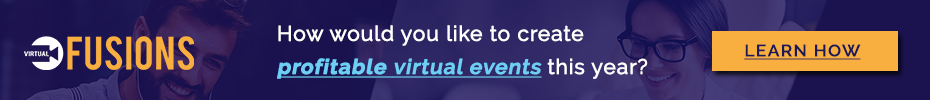The best to-do list app for users who have a very specific organizational system that they are not willing to compromise. OmniFocus is an Apple-exclusive app that was built around the Getting Things Done methodology by David Allen. Within the app, you can choose from three different kinds of projects to set up; repeating, one-off items, and deadlined tasks. There are also six main views by default that allow you to organize tasks by due date, projects, and tags. But that isn’t all, with the Pro version you can add even more views and ways to get organized. To put it simply, if there is a to-do list feature you want to incorporate into your workflow, OmniFocus has it.
It currently only syncs between Apple devices and is available for mobile, however, there is a web version in testing.
If you like to use Google products, then you will love this to-do list app. Quickly add tasks and sync the app with your Google Calendar to make adding in your scheduled events easy. It is a very simple interface that allows you to set due dates, create lists and make subtasks, but not much else outside of these features. Perfect for those who put simplicity over complexity, and those who always have their Gmail or G-Suite products open on their computer.
If you’re the type of person who forgets to use to-do apps, then Any.do is your perfect match. It offers a clean user interface that makes it quick and easy to add tasks, organize them into your created lists, and add deadlines. There are two main features: a to-do list and a calendar so you have options on how you want to view your day. Our favorite part is the “Plan My Day” feature that practically forces you to create your tasks and when you will accomplish them so that you have a reminder to complete them.
The desktop version isn’t as polished as the mobile app, but the mobile version alone will serve most of your needs. Users have the option of syncing their app with Google Calendar, Exchange or iCloud – efficiency at its finest!