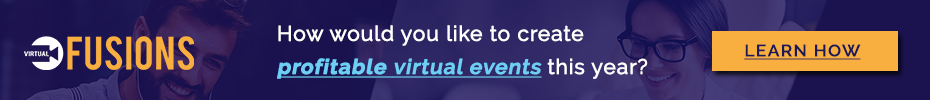While traditional in-store or brick-and-mortar shopping continues to remain a popular choice for many people, in recent years, online shopping has become a more convenient option, allowing people to order and receive parcels from the comfort of their homes.
Consumers continue to show resilience, even as economic challenges persist. In 2022, e-commerce shopping accounted for nearly 17% of total retail sales in the United States, according to statistics by Statista. In fact, 2023 wasn’t different, with research from ExpressVPN indicating that shoppers spent nearly $1,000 per person on holiday spending during the festive period of December.
Despite inflation pushing up prices higher, consumers are moving ahead full steam, defying economic turbulence and the possibility of a recession. As many people become more comfortable with the ease of online shopping, knowing exactly where to go, and what to look for, one portion of the consumer market – senior citizens – could land themselves in hot water if they’re not being extra cautious while shopping online.
How seniors can stay safe while shopping online
In 2022, the Federal Trade Commission (FTC) reported that online scams and shopping fraud were at the highest levels in reported history. However, interestingly enough, younger consumers were 34 percent more likely to be scammed while online, compared to older generations.
A closer look at the FTC’s report shows that older internet users were likely to lose more money to bogus scams and shopping fraud. The median reported loss for people between 18-59 was $500 in 2021. However, people aged 70-79 and older than 80 lost a median of $1,500 due to online scams.
Being safe online is now more of a challenge than ever before, with bad actors prying around every corner of the internet, waiting to take advantage of an unsuspecting victim. Experts warn that although cybercrime has skyrocketed in recent years, the coming year will see yet another spike in scams and fraudulent activities.
For senior shoppers who are not yet completely familiar or comfortable with online shopping, here’s a list of things that they can do to keep safe while shopping online.
Avoid suspicious-looking emails
One of the easiest ways bad actors can get hold of your personal information, or even worse, gain access to your computer or cellphone is through malicious links and emails. Oftentimes, these emails will be disguised as a business, providing you with a special offer or product deal.
While there are those companies that reach out to their customers via email, make sure that you don’t click on any emails or links that may look or seem suspicious. Emails that typically promote exaggerated deals, or claim to give away free things are most likely spam, which can be linked to bad actors.
If you receive an email from an unfamiliar business, company, or individual, avoid clicking or opening the message. Instead, immediately delete the email, or search for the company and person name online to see whether it’s been flagged by other individuals before.
Use strong passwords
Nowadays it’s important to have a strong password for nearly everything you do online. Some research indicates that around 80 percent of data breaches happen due to users and companies using weak passwords.
Having a strong password for your social media or search engine account is one thing, however, it becomes useless to keep all of your shopping profiles linked to the same account, either Facebook or Google without having a secure and strong password.
Instead, create a strong password, that’s longer than the recommended characters, usually an eighth or more. Use both capital letters, symbols, and numbers. Try to avoid things such as using your name or any relation thereof, or your birth year. Don’t use sequential numbers, and try to think of complex phrases or words to use, even if it doesn’t make any sense.
Don’t forget to write down this information in your diary or a piece of paper you can easily access. More importantly, don’t forget to sign out of your accounts after using a platform.
Enable multi-factor authentication
Commonly referred to as two-way authentication, sometimes better known as multi-factor authentication, is a security measure that allows you to set up additional security details before having to log into an account.
You can think of this as having to provide an email and password before logging into an account, and then again having to confirm this login on an email sent to you from the service provider to authenticate the sign-in process.
Basically, multi-factor authentication is another measure to ensure the authenticity of the person signing in and to wane off any bad actors that may have gotten hold of your account information.
If you notice a sign-in notification from an account or device in your emails that wasn’t requested by you, make sure that you report this immediately to the provider. Usually, they will provide another link in the email you can open to report any suspicious account activity.
Trust your gut
Fraudsters tend to prey on vulnerable communities, promising them bogus deals and opportunities. Although companies may often provide incredible deals, it’s highly unlikely that they will simply sell items that are nearly 99% less than the original price.
Similar to investment deals. Bad actors often claim that they can help you grow your savings, promising you ridiculous returns, or the possibility of doubling your money within one week. This is highly unlikely, and simply not true.
Listen to your gut. If something says to you that a deal on an item feels too outrageous, then that’s probably the case. The best way to find a super savings deal is to search for that item online and to see whether it’s being sold at a similar price somewhere else, or even looking directly on the company’s website.
Don’t fool yourself. Being aware of these types of scams can save you a lot of money, and evade potentially falling victim to online fraud.
Make use of apps
Instead of scrolling through a near-endless ream of search results online, look and see if your favorite store or retail brand has an app available through which you can shop and place an order. Companies such as Amazon, Walmart, Target, and Costco all have a mobile-friendly app that provides online ordering.
Mobile apps are perhaps the best way to protect your personal information, including payment credentials such as your bank account information. Once you’ve created a profile on the app of your choice, ensure that you sign out of the app once you’ve finished shopping, and that you enable two-factor authentication, for both the app and in-app transactions.
On top of this, when looking for a specific app to download, make sure that you only download these apps from trusted platforms such as Apple App Store, Google Play Store, Android Market, or Amazon App Store.
Something else you can do before hitting download is to read any reviews about the app, to ensure the authentication thereof, and to see whether this app is compatible with your device.
Only use secure internet connections
The wifi you have at home is perhaps the best and most secure option for online browsing. Although many restaurants, cafes and shopping malls now provide complimentary wifi, some statistics have shown that public wifi is often fraught with bad actors and malicious activity.
Your home wifi should have a secure connection and a secure password, either set up by your internet provider or yourself. If you’re not sure, you can contact your internet provider to assist you with creating a more secure password, just remember to write this information down somewhere.
Once you’re out of the house, make sure that your wifi connection is disabled, so that you don’t automatically connect to any public wifi connections. You can switch your device to mobile data mode, which would enable you to connect to a nearby cell tower instead. You can do this for both your mobile device and computer.
Familiarize yourself with apps and browser settings
The most practical way to protect yourself online is to familiarize yourself with various apps and browsing settings. Take the time you need to get used to the different settings and how each app may use a different interface.
You can always ask someone with more experience to help you set up your profile, show you how to create a strong password, enable two-way authentication, or simply show you the ropes of everything.
The easiest way to become more comfortable with something is by putting it into practice. Just remember not to provide websites or apps with any private and sensitive information. Additionally, if you’re not sure about something, always search for more clarity online, or even ask someone to assist you throughout the process.
Wrap Up
Make sure that you practice caution while using the internet, and to not fall victim to any suspicious links or emails you may receive from unfamiliar businesses or individuals.
While online shopping provides you with convenience and a bigger selection of products, it can also be a dangerous place for innocent people who are not completely comfortable with all the intricacies. If you’re more comfortable doing your shopping in-store, try and pick a day that works best for you, and avoid the crowds.
Make the smart choice and don’t find yourself being caught up in the middle of a potential scam. You may never know what lurks around the corner or beneath the surface.
The post 7 Simple Ways Older Shoppers Can Stay Safe While Shopping Online in 2024 appeared first on Due.