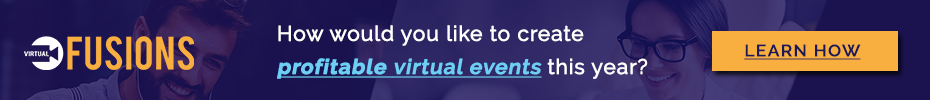Starting your online business can be daunting and a little overwhelming. As a mom entrepreneur, I felt lost. When I first launched my business I didn’t know what tools would be able to help me manage and grow my business. When I met and got to know other mom entrepreneurs, I realized that we were all on similar journeys. Many of us started our businesses to either help contribute financially to our families or we were looking to supplement our full-time income in hopes of having more flexibility in the future.
We’ve all heard the saying “It takes money to make money,” but in our particular circumstances we have to be savvy in finding and using the right tools to help grow our business that won’t also break the bank.
Here are 8 FREE tools that every new mompreneur should use:
When starting my own business Google Docs helped me to stay organized. Some of my favorite features are that it lets you save Word or Excel documents that you can access anywhere and from any device. I also love the added feature that while you are working it auto saves your work, so there is never a chance of you losing anything you create. Lastly, you can even share any documents with others. When clients hired me, this is my go to for keeping all their information in one place where we can both access and constantly give feedback!
If you love to-do list, calendars, or anything organization you will LOVE Trello! Trello is an organization tool where you can create different Boards to help keep your business organized. You can create a weekly board to help keep track of your schedule to make sure everything gets completed as well as individual boards for any clients you may have.
I was introduced to Feedly by another blogger and use it daily! Feedly is a tool where you can enter all the websites in your niche that you follow for curative purposes. Once this is done, it creates your own personal newsfeed of all the sites’ posts and articles. When I see an article that I like I can highlight and even add to a specific folder. When it’s time to schedule my social media I have all the saved articles to help the process go a lot smoother.
Buffer is a social media scheduling tool. Social media plays a BIG role in your online business’ success and scheduling your social media posts can really make a make a difference in your engagement with your audience. I love Buffer because it is super easy to use, it keeps track of the analytics of my posts, and they even have a “re buffer” button where I can reschedule any previous post in a matter of minutes!
When I first heard about Facebook groups I was a little confused about how talking with other entrepreneurs/bloggers could help my business. BOY WAS I WRONG! As an online business owner, I didn’t realize how important building valuable relationships would be. Joining Facebook Groups gave me the opportunity to connect with like-minded individuals that often gave me advice, encouragement, and even opened the door to new clients.
Canva is a design tool that every entrepreneur should be using. You can create anything from a blog post picture to a resume’. Canva has everything you need to help create graphics that can make your new business stand out and look more professional. Compared to similar products it also is really easy to learn.
All bloggers learn early on how important a good title is for your blog post. I love the headline analyzer because it scores your headline/title so you can make sure your article can get the best ranking on SEO.
As a new entrepreneur, we don’t always have extra money to hire someone to proofread our posts. At the start of my business, I used Grammarly to help check for grammatical errors. Having a great tool to help catch any mistakes that I might have missed can really help your site and blog look more professional.
At the beginning of my business, these sites really helped me take my business to the next level all while not spending one cent! To this day, I still use many of these free tools to help manage my business.
What free tools do you love that are not on the list? Comment below and tell us why you love them!