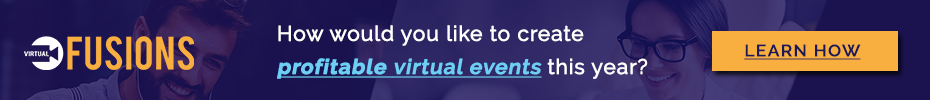Why is having an email list important? Before I even begin to tell you the 8 ways you can turn readers into subscribers, I want to explain why growing your email list is so important for your blog and your business!
The most valuable part of an email list is the fact it is yours. Your list represents people who have shown a genuine interest in the content that you are sharing on your blog.
They have said ‘yes’ to you and gone beyond a simple follow or like of a post. Instead, they are actually giving you permission to send them updates to their inbox. As someone who receives hundreds of emails every day, I only subscribe to an email list on a very selective basis, so when someone signs up to yours you know they truly like what you are sharing.
As such your email list represents a group of people who are primed to become customers for your business or service and since there is no mysterious algorithm attached to your email (cough, Instagram). You know that the email will land in the recipient’s inbox. Whether they open it or not, well that’s a topic for another blog post!
In this article, I share 8 easy steps to turn your blog readers into email subscribers!
Using Opt-In Incentives
Before we get to the tips on growing your email list, the first important thing to mention is all of these methods will rely on opt-in incentives. An opt-in incentive is a freebie you give to your readers in exchange for their email address.
I’ll be frank: people will not sign up to your email list simply because you ask them nicely. How often have you entered your email because a website said: “Subscribe here”? I’m guessing not very many.
However, what people will sign up for is valuable content. Think about your audience and what content would be valuable to them. This can be anything from a recipe pack for food bloggers, Lightroom presets for photographers or a special itinerary for travel bloggers. Whatever it is, make sure it’s enticing to your readers and they will happily trade their email address to get access to it.
Once you’ve come up with one (or more!) opt-in incentives, start putting them in logical places on your website so that your readers can easily find them.
1) In Your Blog Posts
In-Content Email Subscriptions are a simple way to turn readers to subscribers. There a few different ways that you can do this.
- In-text: Naturally integrating a link to a landing page, or your resource library (see later in this article for more on that) into the text of your article. You want to create opt-in incentives that relate to the topics of your website and blog posts so that you can easily link these resources within the content.
- Graphic Banners: Creating your own branded graphics banners that can be inserted into your article. These should include an irresistible lead magnet that relates to the article. For example, in this article, I have 8 ways to turn readers into subscribers, so I could have a lead magnet promoted in the article that is for an eBook – How To Turn Email Subscribers Into Customers. This is related, but not content that is addressed in this article so someone would want to also access this information.
- Email Sign Up Widget: Create an email sign up widget that appears halfway to two-thirds of the way down the article. Assuming someone has read that far then you have an opportunity to get them to sign up to receive your articles straight to their inbox.
- Blog Post Closing Email Subscription: If a reader is at the end of your blog post, then you know that they liked it! The reader has demonstrated an interest in your content and is primed to become an email subscriber. Make sure that your blog post-closing includes a mention of how the reader can subscribe or put another email subscription widget there in the footer.
- Sidebar and Footer: Technically not within the blog post, but your sidebar appears site-wide so having an email subscription in the sidebar, as well as the footer of your website, is worth doing. Note, these have a lower tendency to convert than the other methods.
2) Pop-Ups
Arguably one of the most effective methods to get email sign-ups are popups if done correctly. Use popups with caution though!
Having a generic email pop up that appears all over your site or reappears once someone has closed it, will annoy your readers. Personally, I find myself leaving websites that attack me with popups from the second I land on a page.
However, there are other user-friendly ways of implementing popups without completely annoying your readers. You can have exit-intent popups that only appear when a visitor starts to leave the website. They were leaving anyway, so you might as well try to get one last sign up out of them before they go!
Alternatively, there are more subtle methods of popups like slide-in panels from the side or bottom. These types of opt-ins don’t take over the entire screen and are much more user-friendly.
Popups do have one of the highest conversion rates of getting people to sign up for your email list so they are a handy tool to build your email list, but just remember to use them with caution and not annoy your readers.
3) Landing Pages
A landing page is a page on your website where the visitor can only: 1) Complete one specific action (like signing up for your email list) or 2) close the window. You want to direct them towards one specific action, which is why landing pages do not have a normal navigation menu at the top.
By using a landing page for your email list, you typically are offering an incentive or a free resource in exchange for someone entering their email. These convert quite well because the only action a visitor can take on a landing page is signing up, so they won’t get distracted and start wandering around your website without entering their email address.
The other reason landing pages are great is because you can track these to see where your email sign-ups are coming from, allowing you to segment your email list and make sure to send relevant content to certain groups of subscribers. In most email providers you can automatically tag sign-ups based on where they came from on your website.
For example, you might have a landing page for notifications about your online course launch, another landing page for a free eBook and another for your weekend workshops. By segmenting your list you won’t bombard certain email subscribers with information that they are not interested in, helping to ensure they stay on your list!
You can use your mail provider to create a landing page or if you are relatively web-savvy just create your own landing pages on your blog. The landing page should not have navigation back to your website, or promote anything but the one thing the landing page is about.
See examples of a landing page for my How To Grow Your Instagram eBook which is also available in the Resources Library:
4) Free Resource Library
A free resource library is a simple way to add value for visitors to your website. A resource library is great for visitors since they get access to all of your freebies in one place instead of having to sign up for each freebie individually. It’s also easier for you to manage since we can simply put new freebies in the existing library instead of setting up a whole new email sequence.
The resources library is a password-protected area on your website that is filled with free resources. These resources can include anything that is relevant to what you write about on your blog and you think would be useful for your audience.
Some ideas of resource library items include:
- Canva and Adobe templates
- Copyright-free images
- Lightroom Presets
- Checklists and printables
- eBooks
- Workbooks
If you want to learn how to set up your own Freebie Library then head to my Free Resource Library where I have a handy set-up guide which will explain exactly how to create the password-protected pages on your website and design a beautiful library to offer your readers! (See what I did there?!)
5) Have A Floating Offer Bar
An offer bar appears at the top (or bottom) of your web page and can be customized to promote anything that you want with a button leading to the relevant landing page. You can use the offer bar to promote lead magnets / opt-in incentives for your email list.
For example “Want To Learn How To Make Money From Your Blog? Grab My Free eBook Today!” would then lead to an email sign up a landing page where the subscriber would sign up to get access to the freebie.
The beauty of this is that you can change this up whenever you like. If what you have been promoting in the offer bar is not working, you can easily try something else.
Here are a few ideas for offer bar content:
- Discounts on products or services
- Special offers
- Announcements for events or retreats
- Giveaways
- Free resources
- Latest blog post
On my website, we use the plugin WP Notification Bar which is completely customisable so you can brand this to match your website and business branding.
6) Run A Giveaway
A giveaway is a simple way to get visitors to sign up to your email list. However, remember that these people might just sign up for the chance to win and then unsubscribe quickly, or worse still remain on your list but never actually be a customer or an opener of your emails. This is bad because you pay for them to be on your list if you are using an email manager such as MailChimp or Convertkit.
BUT, a giveaway can be a great way to get emails if your giveaway is related to the products you are selling or services you are offering.
For example, you could run a contest to win your digital recipe book, then you get a bunch of new subscribers who are interested in your content and eventually you can promote your physical recipe book to them. Since they are interested in recipes, they are more likely to remain on your list and become potential future customers.
On the other hand, if you run a giveaway for organic scented candles and then try to sell them your recipe book – chances are you won’t have much luck! The same goes for prizes that are too broad like Amazon gift cards or iPads. Sure, everyone will want these items but there is no guarantee they will want to buy your product or service, so overly broad giveaway prizes are not as useful.
You need to remember that when growing your email list, you want to get people on there who will potentially become customers once you add enough value for them – so if you choose to run giveaways as an email sign up method – make sure your giveaway prize is closely related to what you offer!
See examples of Instagram story giveaway promotions. These stories would link to a giveaway page where the entry is via email subscription to win enrollment in my Blogger Course:
Use your social media channels to encourage email sign up. If you already have a big following on social media but not on your blog then you can use this as a source of email sign up.
But remember you must have an enticing freebie to give your readers! This is especially important when promoting on social media because you will need to give your visitors a strong reason to switch from the app they are happily scrolling through and head over to your website.
Items contained in your Resource Library are a great thing to promote on social media. You can also promote your latest blog posts or perhaps an event or meet-up you are planning.
The key is to try and add some value to this follower before you instantly ask them to subscribe – if you can just get them to your website then (assuming you have your site set up with all the earlier subscription recommendations) you will have an opportunity to convert them!
See examples of Instagram story templates created to drive followers to the Resource Library and specific freebies and eBooks:
8) Get To Know Pinterest
I absolutely LOVE Pinterest! Behind SEO, Pinterest is the greatest source of referral traffic to both my WeAreTravelGirls.com blog and this website. If you use Pinterest correctly you can not only get this platform to bring thousands of readers to your blog every day, but you can also get them to come over to subscribe to your blog.
For every blog post that you create you should think about adding a free related resource into your Resource Library. Then on Pinterest, you can create Pinterest Covers (Graphics) that include your blog post title and also +Free eBook On [Related Topic]. This way the Pinterest viewer is incentivized to click through to read your article since everyone loves a freebie.
Another good trick is you can do multiple Pinterest covers for the same blog post. For example, for a post on growing your email list, you could a general cover that says “My Top 10 Ways To Grow Your Email List”, a “negative” cover that says “If you are not growing your list using these methods, you are doing it wrong!”, and a specific cover that says “Building a Free Resource Library and Other Email List Growing Tips”. Each of these can lead to the same article but with a different strategy to pull in readers.
These are a few examples of how I use Pinterest to bring users to my free resources, eBooks and courses:
Growing Your Email List Wrap Up
I hope that this article gave you some insight into a few quick and easy ways to turn your readers into email subscribers. There are so many more ways to encourage email sign up and getting someone onto your email list is just the beginning.
From here, you need to start thinking about email funnels, creating engaging and helpful content for your subscribers, when to start selling to them and importantly keeping them on your list!
I will continue to share my tips for these topics on the blog so make sure that you subscribe to my email list so I can keep you up to date this topic, as well as blogging, entrepreneurship, business, and social media! Thanks for reading!
Read Next
Pin This Article For Later
This website is a free resource and to keep it free for my readers I may use affiliate links in articles. If you make a purchase via the links on this site you will pay the same price, but I may receive a small percentage which helps me to keep bringing you new and informative content every day! Any products I endorse I personally use and love. Please see my Disclosures for more information.
This post may contain affiliate links. As an Amazon Associate I earn from qualifying purchases. I may receive a small commission when you make a purchase using my link.