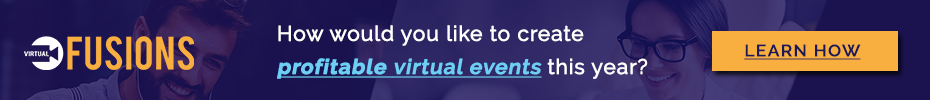So in this video you are going to learn how to set up a free trial with access Ally, and you’re going to see that it’s super easy.
Okay, so you’re going to go toe access and I products.
So first,
we’re going to go to products and create a product.
So we’re going to call it the membership lab, for example, is going to be a recurring payments.
So even if you’re setting up a trial for a course, that’s a one time payment,
you still want to set up the course here, The product that’s recurring because the payment is delayed.
Therefore it’s it’s a delayed payments.
So there is a recurring eso that we can catch any failed payment and things like that.
Okay,
but here we’re really going to talk about recurring payments.
So I’m gonna give it a name here, the membership lab.
So obviously he already have a product that doesn’t have the tri ALS.
You can just duplicated here because you have all the automation in tax already.
But I’m starting from scratch, So this is going to be 97 months, and I’m going to say Onley 97 months after a 15 day trial, for example.
Okay, then I’m going to go to recurring payments.
And here I’m going to say that this is a product with a recurring payments with a trial period.
And here the first payment starts after 15 days and here, going to say free trial, period.
And you’ll see where this shows up in theory, order, form.
And then otherwise, I want people to be charged every month.
Okay, so this is my product, and they need the auto mission tub.
That’s why we want to set up the payment, failing things like that.
So I already have tags for that, uh,
human filled the revoke, uh, membership revoked, access started.
Order the membership that started order.
Here we go.
So this is so that you can catch if the payment fails.
Um uh,
after the trial, after they’re supposed to be charged.
Okay.
So once you set up the project detail, the recurring payments and the auto emissions you can save, and then we’re going to create an offer and put that product in it.
So then we go to our furs.
I knew going to give it the name, so I’m gonna call the membership lab with 1/5 teen day free trial.
This name is just for me, OK? Its internal.
And then here in the products.
I’m going to select the membership lab and you’re going to see that it says 97.
So we’re all good in the automation.
This is where you want to set up what is going to happen? Unsuccessful payment.
So if you already have a membership, that is the recurring and it has the right tack.
You can just duplicate that offer and just change the product.
But he I’m starting from scratch, so I’m starting the order here.
And then here I am going thio on successful payment.
I’m going to give them the meat purchase, and here I am going to give them the access tag.
Here you go.
And then I also have an active member tag.
Here we go.
And then here I click Yes, so that the account is created right away on successful payment.
Okay.
Next, I want to go to payments.
Success because that tells what’s gonna happen.
Unsuccessful payment.
So, by default, they’re going to get to a page like this with an opportunity with a Britain with an opportunity to be auto locked in.
So you want to fill this out the way you want? I usually take this out and I said dashboard.
And here I put a link to the dashboard.
Okay? And that’s it.
So I save this.
Here we go.
So let me go back to product, the membership club, because I think that in the automation, this is the payment success that so I missed that one payments success like that.
Eso you should already have these tax and, you know, set up for your membership.
So you just copy what you had on day and the next thing to do is to create a new page and to place your order.
So I’m going to come here,
we’re going to create a new page, and we are going to call it, joined the lab, join the lab with a 15 day trialing period.
I’m going to say, used to be builder Insert one column e used TV here, but you can use any theme of your sleep,
and then I’m going to insert a text and then he I’m going to go toe access.
Ally, I’m going to select the order forms, and I’m going to choose the membership lap with the 15 day free trial.
You can choose here if you want a local point or not.
I’m just going to say no like that and I save.
The last thing I do is I removed the header because I don’t like to see the other.
You know, with all the menu items on a another page, another phone and that’s it.
So now if we look at our page, this is the name of the product.
This is the description, and this is what’s going to happen.
97.
Every most’s after a 15 day free trial period.
So now if I entered the information and I click next,
you could see immediate payment to zero.
This card will be charged 97 every months after a 15 day trial period so they still enter that credit card.
But they are not charged until 15 days after All right, so I hope that you found this helpful.
Let me know in the comments.
And if you’re looking for more accessory to toils, just let me know.
If you’re not subscribe to our YouTube channel, please click on the button below to subscribe so that you can turn on notifications and be notified when we come up with new videos.