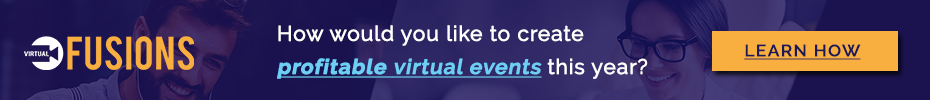Opinions expressed by Entrepreneur contributors are their own.
Voice over Internet Protocol (VoIP) has largely replaced traditional landlines and private branch exchange (PBX) systems in office settings around the world. These cloud-based systems are fast to implement, simple to manage, easy to scale, and far less expensive than traditional business phone systems that run on copper telephone wires.
Whether you’re searching for information for your first business phone line or you’re considering switching to a new service provider, this guide will ensure you understand the best options on the market and the questions you need to ask to identify the best phone system for your business.
What is a business phone system?
A modern business phone system is a cloud-based, unified communications platform designed to handle telephone calls, video conferencing, chat, and text messaging. As a stand-alone telephone, the system provides an array of professional calling features, like automated menus, company directories, music on hold, call recording and extension dialing. These systems also include advanced features, such as artificial intelligence (AI)-powered efficiency tools, voicemail-to-email service, mobile apps, call transcription, and integrations with popular business software, like your customer relationship management (CRM) system.
Most business phone systems provide unlimited domestic calling, and many include free international calling to Mexico, Canada, and a limited number of additional countries. As cloud-based services or VoIP systems that do not require any hardware installation, business phone systems can often be implemented in one day. Once your system has been set up, you can make changes to your features and services immediately from your dashboard using any internet-connected device.
Who needs a business phone system?
Any business can benefit from the features and tools in a modern business phone system; it doesn’t matter if you’re a carpet cleaner, independent contractor, food truck owner, or customer service operator. Even if you conduct most of your sales over the internet, your phone system is still an essential line of professional communication.
New entrepreneurs need a business phone system to make sure they never miss an important call, which is easier with synchronous ring capabilities across all of your internet-connected devices. Small-business owners who wear multiple hats can easily set up an auto attendant to give customers the perception of working with a much bigger, more established company when they call.
Medical offices can free front-desk staff by providing many answers to commonly asked questions through calling menus, as well as send appointment reminders via text message. Sales agents can utilize CRM integrations to automatically pull up information about each caller’s past purchases, company interactions, and survey responses to provide personalized service.
How much does a business phone system cost?
Most business phone service providers charge based on the number of user accounts. For an entry-level service plan with a few dozen calling features, you can expect to pay around $20 per user per month. For an upper-tier plan with a wide range of advanced features, the cost increases to about $45 per user per month. In most cases, you can secure a discount of up to 30% from a monthly term by committing to an annual or multiyear service contract. Discounts are also available for companies that purchase upward of 20 user accounts.
If you’re looking for a basic phone system, note that Zoom is one of the few business phone service providers with a metered, pay-as-you-go option, which starts at $10 per user per month. Dialpad is also priced below average, with an entry-level plan that costs $15 per user per month.
Other general costs to consider are any international calling minutes, which can vary by country and service provider. Further add-ons can include more toll-free numbers, additional international numbers, and phone hardware that you can rent or purchase through most service providers. If you want to keep your older office phones designed for traditional landlines, you may be able to purchase a VoIP adapter and keep using your existing phones.
What are the benefits of a business phone system?
With better features and a lower cost, cloud-based phone systems offer benefits that far outweigh any potential drawbacks.
- Lower cost: The biggest reason to move to a new business phone system is to reduce the amount you spend on communications. Traditional landlines and PBX phone systems require expensive hardware and routine on-premises maintenance that you won’t find with a cloud-based system. As the phone industry moves farther away from these older telecommunications technologies, fewer companies will support them and the expense to maintain them will continue to increase. In most instances, a large business moving away from a traditional or PBX phone system can save up to 50% on their annual phone expenses.
- Greater flexibility: A wider range of options is another major benefit of transitioning to a VoIP phone system. Most providers will let you upgrade service plans, add new features, assign new extensions, onboard new users, and make any other changes to your phone system with a few quick clicks from your administrator dashboard. You don’t need to be an expert in phone systems or have an IT department to modify your system, thanks to many easy-to-follow drop-down menus and visual call flow builders designed for everyday phone users to understand and manage.
- Better customer outcomes: When you can connect your phone system to the rest of your business software, you can improve customer satisfaction. With integrations for every popular CRM and point-of-sale software provider, your phone system can become a valuable source of customer data that helps you provide a high level of personalized service. With the right integrations in place, you can answer each call armed with your caller’s purchase history, survey response scores, notes from previous interactions, and social media profile information to help close deals with useful data.
- Clear and reliable communication: Reliability was a legitimate concern when VoIP technology was in its infancy in the 1990s because internet speeds were too low to support it effectively. Since then, broadband speeds have skyrocketed, providing the bandwidth necessary to deliver high-definition voice and other communications data without interruption. While some providers offer service level agreements with a 100% uptime, they are probably attractive only to companies that stand to lose significant revenue or cause serious customer frustration if their phones are down for even a few minutes a year. For most companies, the industry standard uptime, which exceeds 99.999%, will more than suffice.
- Unlimited service range: Setting up a VoIP business phone system means you can provide your in-office staff, hybrid teams, and remote employees with the same service regardless of their location or hardware. Most service providers include free mobile apps for Android and iOS with every plan, which allows you to treat any internet-connected device like a work phone. With most plans, you can flip calls between a desk phone or a computer to a mobile phone seamlessly, without the caller noticing. For businesses with remote staff or offices in multiple locations, cloud-based phone systems make a lot of sense.
What are the types of business phone systems?
There are three main technology options for a business phone system: VoIP, PBX and key service utility (KSU) systems. While some businesses still use older on-premises hardware, most are migrating to cloud-based technologies. More than a third of the business world has moved to VoIP for its telephone needs.
VoIP
VoIP is the newest and most advanced option of the three types of business phone systems. VoIP providers advertise uptimes that exceed 99.999% with high-definition voice and a long list of advanced call-handling features. Unlike traditional phone lines that utilize copper wire to transmit call data, VoIP uses software and the internet to facilitate calls. As a result, you can make and receive calls from nearly any computer, tablet, mobile phone or desk phone with an internet connection.
PBX
PBX is a private phone network used to operate a company’s internal and external phone calls. PBX systems feature many of the same advanced call-handling features found in VoIP systems through a physical system you own and maintain. For external calls, they connect to the traditional public switched telephone network using plain old telephone service. Businesses with a landline PBX that want to add VoIP connectivity can look to Session Initiation Protocol (SIP). With SIP trunking, you can send voice and other data over the internet through an IP-enabled PBX.
KSU
KSUs are simple multiline phone systems for small businesses with fewer than 40 employees. KSU phone systems can provide essential business telecommunications features, like speed dialing, music on hold, call transfer, and paging. However, KSU systems are limited by the number of phone lines they can incorporate. The physical hardware is small enough to fit on an office desk; most units are about the size of a small computer case and have a limited number of ports.
What are the key features to look for in a business phone system?
If you’re looking for basic or essential business phone features, you’ll likely find everything you need with an entry-level plan from any major service provider. These plans typically include dozens of familiar office phone features, like an auto attendant, phone menu, music on hold, extension dialing, analytics, unlimited calling, local and toll-free numbers, and a limited selection of integrations.
However, when you get into middle- and upper-tier service plans, the differences among the providers’ offerings become more apparent. If you’re worried about reliability, you should know that most providers in this category advertise uninterrupted service rates or uptimes exceeding 99.999%.
Auto attendant and IVR.
If you’ve called a business and navigated your way through a menu by pressing a corresponding number on your keypad or vocally describing your reason for calling, then you’re already familiar with auto attendants and interactive voice response (IVR) menus. While all business phone systems include these similar features, not all of them are easy to design, implement and change. If you don’t have any experience setting up or managing a phone system, you may want to prioritize ease of use and consider a user-friendly platform such as Ooma or Nextiva.
Integrations.
If you’re heavily invested in Microsoft Teams or a specific CRM platform, it makes sense to find a phone system with native integrations designed to sync with your tools. CRM integration is typically the highest priority, providing you with a wealth of caller information and AI-assisted tools to help increase sales or improve customer service outcomes. Most phone service providers offer the same handful of essential integrations for Google, Microsoft and Salesforce, but integrations can distinguish service providers. If integrations are of little value, a low-cost plan from Zoom or Vonage could be a good choice. But if integrations are a high priority, consider RingCentral or Nextiva to stick with the business software you use every day.
Unified communications.
Although you may need to purchase a top-tier plan for access to voice, video, messaging, and SMS/MMS texting, you’ll likely save significantly on the total cost once you bring them together in a unified platform. While lower cost is an attractive benefit, there’s added value in greater efficiency in customer-facing departments when all of your customer interactions are easily accessible from a single location. If you host webinars or large company meetings, note the maximum number of video participants when comparing plans, as this factor can vary significantly among service providers. If you use SMS/MMS to reach customers about special deals or appointment reminders, pay close attention to the number of messages you’re allotted each month and the overage fees.
Voice intelligence.
AI is being applied to business phone systems in ways that let you stay focused on the conversation. In its simplest form, AI is used to help reduce unwanted background noise to ensure you can be heard clearly. With providers such as Dialpad and RingCentral, you can get AI-powered voice intelligence tools, such as real-time call transcriptions and automatic email recaps for video meetings with transcripts, recordings and action items. These productivity tools are often available in top-tier plans, with Dialpad offering the best selection in an entry-level plan.
Analytics and reporting.
Basic call log reports come standard with most entry-level business phone plans, but the scope and depth of reporting tools vary widely across service providers and service tiers. Most platforms offer real-time analytics with middle and upper-tier plans that provide managers and administrators with visibility into call volume, usage, and adoption. With custom reporting dashboards, you can gamify employee performance data with team leaderboards and trend analysis features that anyone can easily understand. You can schedule regular reports through email to keep leadership informed of any trends or areas in need of improvement.
What factors should you consider when choosing a business phone system?
Most business phone service providers offer many of the same calling features and tools, but they’re often distributed differently across service tiers. Small businesses that are looking for a basic professional phone solution can let cost and customer service guide their purchase decision. Larger businesses and anyone looking who is to increase efficiency or revenue will want to consider an upper-tier plan with AI-assisted tools and comprehensive integrations to help make the most of every customer interaction.
Cost
There’s no factor bigger than cost. While business phone systems are not inherently expensive, the size of your company, your incoming and outgoing call volume, your number of office locations, and the features you want will affect the price. Before you can start to compare plans, you’ll want to take a close look at your historical phone data and short-term goals to understand your needs. Discounts are typically available for companies purchasing more than 20 accounts, so when you’re comparing prices, pay special attention to the number of user accounts you’ll need.
Usability
If your company employs tech-savvy or quick-learning individuals, you will not run into any issues when implementing a cloud-based phone system from any major service provider. However, if you’re new to managing this type of phone system or your company is slow to adopt new technologies, the ease of use could matter a lot. Easy-to-use platforms, like Ooma and Nextiva, have the look and feel of a consumer product, with dashboards and learning tools to walk you through implementation and any changes you’ll want to make in the future. On the other side of the usability spectrum, platforms such as Vonage, which has immense customization options, can feel overwhelming and stop some users from making the most of the available features.
Features
If price is not your biggest concern, it’s the features that matter the most. All plans include dozens of standard features, like a virtual receptionist, ring groups, call forwarding, voicemail, a company directory, and music on hold. The middle- and upper-tier plans are where you’ll find advanced features such as hotdesking, call screening, single sign-on, custom APIs, call recording, additional integrations, voicemail transcription and advanced analytics. Piecemeal or add-on features are less common in this category. Most of the available paid add-ons are for specialized integrations or additional toll-free phone numbers and SMS allowances.
Customer service
Customer support truly matters when you need it, and all of the companies in this category strive to provide good service. However, availability and methods of communication can vary quite a bit among providers and service plans. Nextiva includes the same 24/7 customer service by phone, email, and chat to all of its customers, regardless of the plan selected. Ooma also offers 24/7 support to all business customers. Customer support offerings for RingCentral and Dialpad vary by plan.
Contract length
If you’re unsure which provider to choose after your free trial period, consider signing up for a monthly contract before moving to an annual option with a discounted rate. You’ll find monthly and annual options with Nextiva, RingCentral and Dialpad. Zoom offers a variety of terms, including a metered, pay-as-you-go option, while Ooma has transparent month-to-month pricing. Vonage requires a one-year contract for new clients.
What are the top business phone system vendors?
Unless you have very specific requirements, you can’t go wrong with RingCentral, Ooma, Vonage, Zoom, Dialpad, or Nextiva. All of these platforms provide exceptional connectivity, great call clarity, satisfactory customer service, and relatively similar pricing for comparable features. If you’re ready to learn more about the top business phone system vendors, read this detailed review, which explains what differentiates the industry’s leading platforms.
- RingCentral: RingCentral’s extensive list of integrations and easy-to-use mobile app make it a great choice for a business with hybrid or remote employees. RingCentral also includes access via web browser and excellent video conferencing tools that can support up to 200 participants. Pricing for RingCentral ranges from $20 to $35 per user per month.
- Ooma: Ooma’s user-friendly dashboard and simple drop-down menus make it the easiest platform to implement and use. Ooma’s mobile app for Android and iOS devices mirrors the desktop version, making it easy to move between devices or explain how to use a feature to someone at your company on a different operating system. Pricing for Ooma ranges from $19.95 to $29.95 per user per month.
- Vonage: Vonage includes more than 50 business phone features with each plan and provides the option for customization with separate add-ons, like voicemail transcription, on-demand call recording, toll-free numbers, and remote support for tech issues. Pricing for Vonage ranges from $13.99 to $27.99 per line each month.
- Zoom: Zoom is unique in offering a metered, pay-as-you-go business phone plan that starts at $10 per user per month. Zoom also offers an unlimited regional calling plan and a global calling plan with unlimited outbound calling. If you conduct most of your meetings over video and use your phone only occasionally, you’ll want to consider Zoom for all of your phone and video conferencing needs.
- Dialpad: Dialpad is a category leader in voice intelligence, providing AI-powered tools such as call and voicemail transcriptions with its entry-level plan. Dialpad also offers real-time analytics and reporting, which many competitors consider a middle- or upper-tier feature. Pricing for Dialpad ranges from $15 to $25 per user per month.
- Nextiva: Nextiva helps you allocate resources effectively and confidently by offering insight into every aspect of your historical and live call data. Nextiva also lets you mix and match plans, thus ensuring everyone at your company has a cost-effective plan suited to their needs. Pricing for Nextiva ranges from $23.95 to $37.95 per user per month, with increasing discounts available for companies purchasing more than four, 19 and 99 user accounts.