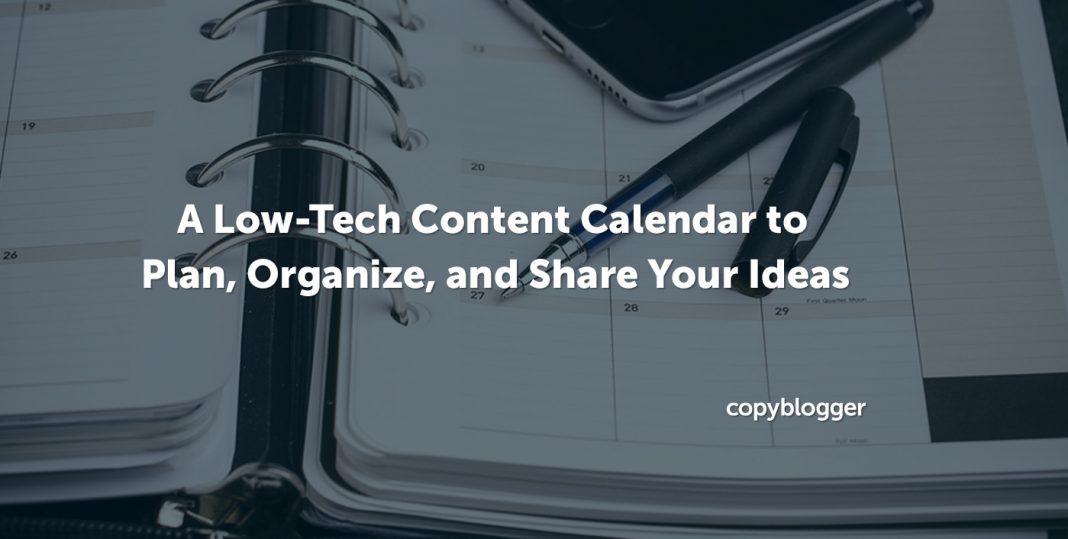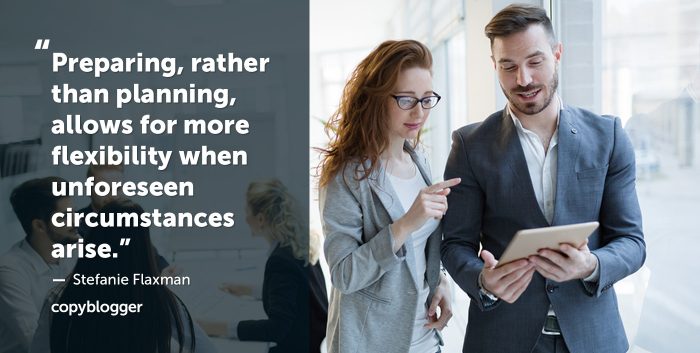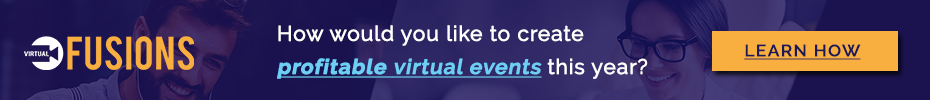Do you keep a content calendar?
While getting comfortable calling yourself a writer is definitely one hurdle, new writers must also settle into a regular publishing routine … which makes you a publisher.
“Publisher” doesn’t sound as glamorous as “writer,” but it’s a vital part of starting your writing career.
See, if you don’t share the final drafts you produce, it’s difficult to grow the confidence to declare that “writer” label.
A sort of cart-before-the-horse situation, if you will
You need to publish writing samples first, and a content calendar helps keep you on track.
There are a lot of high-tech tools available to plan and organize your content, but once again, you can easily veer off into cart-before-the-horse territory.
Writers need to develop the proper work ethic and discipline before they’ll benefit from any fancy publishing software.
Accordingly, your first content calendar can be simple and easy to use consistently.
The best part is you can start planning and organizing like a publishing pro with supplies you probably already have on hand.
Content calendar supplies
Here’s what you’ll need:
- A calendar (digital or paper)
- Your preferred writing utensil (likely a pen or pencil)
- A notebook with pages you can write on both sides
It doesn’t matter if you use a digital or paper calendar because you’re only using it to look up dates and days of the week.
You’ll use one page of your notebook (front and back) for each content idea you plan to publish. If you don’t want to write on both sides of a page, you can use two pages per topic.
Since I’m focusing on how to use a content calendar, your publishing platform isn’t too relevant right now.
I’ll assume that you’re crafting content to publish on your own website, and after you use the method below, you’ll be ready to draft writing to share online.
Content calendar elements
If all of this sounds incredibly straightforward so far, it is.
Producing great writing is the hard part. Let your administrative processes set you up to do your best work.
Here are the five elements that make up your content calendar:
- Publish day
- Publish time
- Front of the page
- Back of the page
- Draft transfer
Let’s take a look at how they all work together.
Publish day
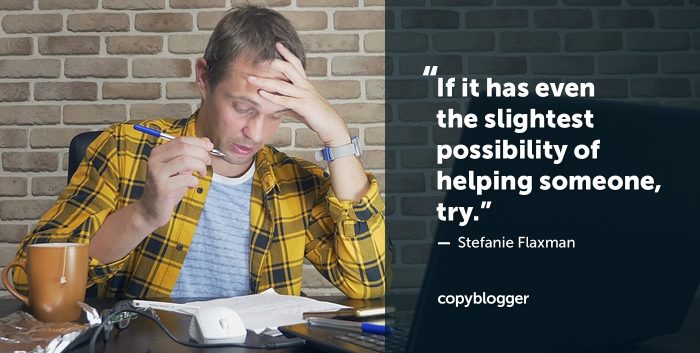
How often are you going to publish your writing? Once a month? Once a week? Multiple times per week?
Your content calendar is centered around the days you share your writing, so look at the month ahead of you and decide when your next piece of writing will go live on your website.
For example, you might decide that three weeks from today is going to be the first entry in your content calendar, and you’re going to publish once a week from that day forward.
That would make February 10, 2021 the publish date for the first post on your calendar. February 17, 2021 is the date for your second post, February 24, 2021 is the slot for your third post, and so on.
Publish time
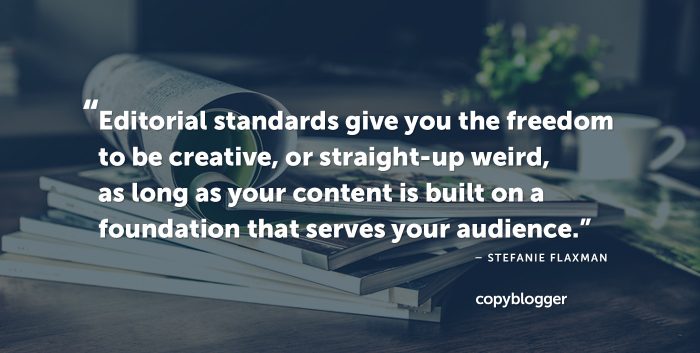
Your publish time gets special attention because it’s a symbol of commitment.
Rather than just aim to get a post published on your site on a certain day, you’re dedicated to a specific schedule — and that specific schedule includes details like the time your content goes live.
Whether it’s 7:00 a.m. Pacific Time or 10:00 p.m. Eastern Time, you enhance the professionalism of your content calendar if you select an exact publish time.
Front of the page
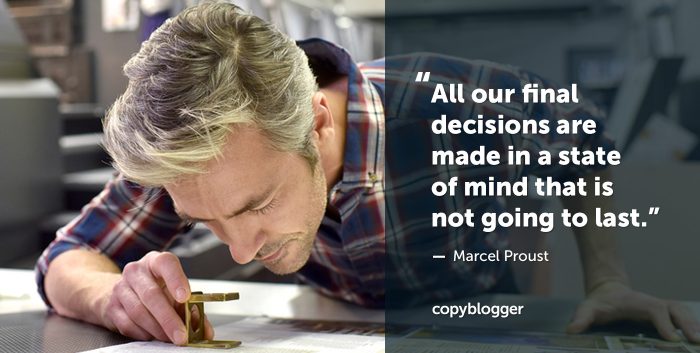
Now let’s move on to your notebook.
At the top of a fresh page, write the publish details for your first content calendar entry:
- The day of the week
- The date
- The time
Use the rest of the page in your notebook to draft headlines and brainstorm ideas.
This will turn into a brief outline of your content, which you can reference when you start writing.
If you create a calendar entry for a post, but then decide you’d like to publish this topic on a different day, date, and time, simply cross out (or erase) what you wrote and replace it with the updated day, date, and time.
Yes, it’s not as sleek as a digital option. (More on my favorite digital tool in the advanced tips below.)
The important part is that you’re assigning your ideas to the days, dates, and times you publish.
Back of the page
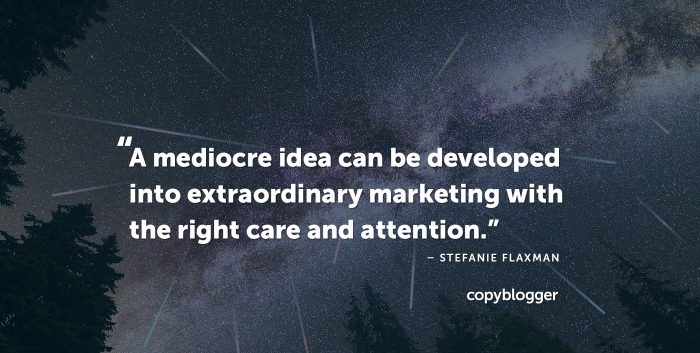
You knew one of these steps was going to be related to editing, right? 😉
Even though you haven’t written a draft yet, your content calendar can be an outlet for refining your ideas.
Use the back of the page of your notebook for organizing your points.
For example, you might find that something you thought you wanted to talk about in this certain article might work better as a separate article.
That’s an opportunity to create another entry in your content calendar, either in the next open slot or another time in the future.
Draft transfer
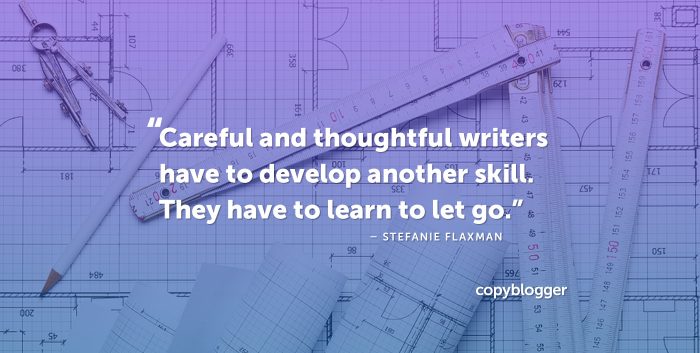
You might be wondering why I’m recommending that you only use the front and back of a page in your notebook for a content calendar entry.
Remember, this isn’t your writing notebook.
It’s a system to keep a record of what you have already published and what you plan to publish in the future.
So, you don’t want to write down too much on these pages. Two should be enough.
You’ll transfer all of the important information to a digital document, a new post in your publishing platform, or any other place where you write drafts.
Advanced content calendar tips
As you evolve as a publisher and get a clearer picture of what you want to write about, as well as what your audience wants, you can organize your ideas in different ways.
Check out these advanced content calendar tips.
Editorial Calendar plugin for WordPress
My favorite publishing tool is the Editorial Calendar plugin for WordPress. I can’t imagine keeping a long-term schedule without it or something similar.
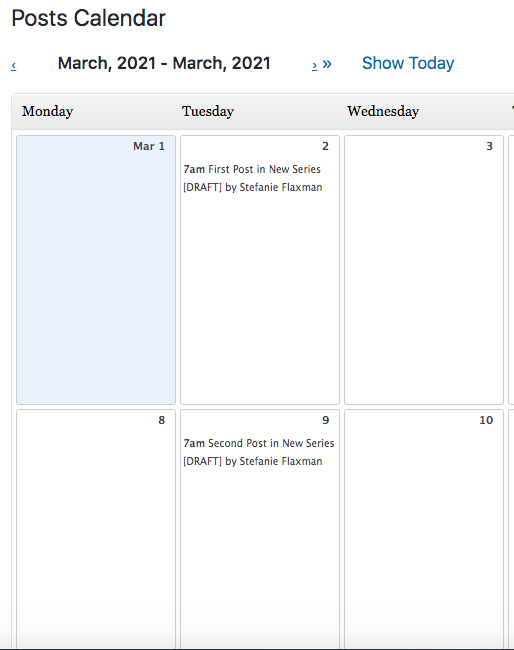
In the example image above, you’ll see you can add drafts directly into a monthly calendar to quickly see the topics you plan to post.
Themes
As you narrow down the types of articles you want to publish as part of your writing portfolio, you might find that weekly or monthly themes help you develop a narrative for your website.
For example, if your site is all about hot beverages, you might dedicate one month to espresso, one month to mocha-flavored drinks, one month to tea, etc.
Once you write all of the content related to those themes, you’ll have several categories you can place in a navigation bar to make it easy for visitors to find your content.
Series
A content series is similar to a theme and can be an effective way to cover a topic with a lot of details over time.
That’s what I was hinting at in the Back of the Page section. One idea might turn into three or more related topics and can be linked together as a series.
Your content calendar is your publishing schedule
If you’re ready to put your horse before your cart, you have to start with a content calendar to stick with your publishing schedule.
Get ready to do the work no one can take away from you, so you don’t just have the confidence to call yourself a writer — it’s the truth.