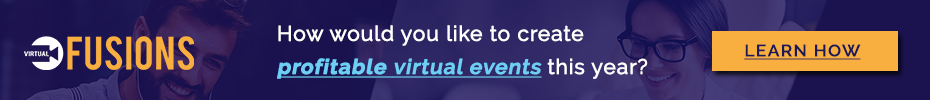Have you ever felt burned out when it comes to creating content for your business?
We all know that creating content is so important for the growth of your business. You can create a content calendar without burning out all while growing and building an audience that raves about you!
I’m Samantha Rodriguez, Megan’s Marketing Assistant and I’ll be talking all about creating a content calendar that doesn’t require so much stress.
I want to walk you through 6 steps to creating a content calendar that works for you and your business!
The first thing that a lot of people struggle with deciding is where should you actually be putting your content calendar. You can create your content calendar in a variety of different places but some really common digital places are in a spreadsheet, Asana, Notion, ClickUp, Trello, or even Google Calendar.
Ultimately, it’s up to you to decide what tool is the best place for you and your business and your team. You’ll also want to make sure you choose a place that will be the easiest place for you to see what is all happening on your content calendar and actually take action on it. If your team houses all of their projects in Asana then that could be the best place for you to be putting your content calendar just so you can keep all your projects and tasks in one central place.
No matter where you decide to put your content calendar, there are a few things that you will want to consider when you’re deciding where to put your content calendar.

Do you want your content calendar to be managing all the tasks and moving pieces of creating your content planning it editing all that publishing? Or do you just want your content calendar to house the actual publishing dates?
If you’re just wanting to see all of your publishing dates in one place and not utilize your content calendar as a project management tool, then a good choice is to use a spreadsheet or Google Calendar. If you’re wanting a content calendar that encompasses all the moving pieces of content creation, then I would suggest Asana, Trello, ClickUp, or Notion.
You can get Sam’s content calendar templates on sale here!
The next thing you might be wondering is how to decide when and what to post. This is important, obviously, to fill out your content calendar. I always suggest starting with your foundational content. For us at Team Megan Minns, that is our YouTube channel. For example, you could have a YouTube channel as your foundational content. It could also be a podcast or a blog. But typically, this is your main content that you’re putting out that can help you branch off into other pieces of content as well.
We also really commonly see that a lot of business owners are running their entire business on Instagram. So that is also an option for your foundational content. It can really be on any platform! We most commonly see with most business owners that foundational content is YouTube, a podcast or a blog.
The next thing that you want to add along with your foundational content is any content that’s really consistent for your business. That would be a weekly newsletter for us, we put out a weekly newsletter every week on Thursdays so we will definitely add that into our content calendar.
First thing along with the foundational content, we also have routine posts for our private and public Facebook group. We will definitely be adding those into our content calendar as something consistent.

The next thing that is really valuable in building out your content calendar is repurposing content. This is taking your foundational content and repurposing it into different mediums. You can utilize it farther than just that one piece of content.
If you think about it, not everybody likes to consume content in the same way. Some people like reading their content, some people like listening to it in an audio form, and some people like watching it in a video like you are right now!
This comes in handy because then you’re giving your audience multiple different options in how to consume the content. And also you’re giving yourself more opportunities to be on more platforms. For us when we create a YouTube video, it is also repurposed into a blog post. In the past, we used to repurpose our videos into podcast episodes. We’re not currently doing that, but it worked for us really well in the past. Once you have your content repurposing plan, go ahead and add that into your content calendar because it should be just as consistent as your foundational content.
You can grab our favorite content calendar spreadsheets here!
The next thing that you want to add to your content calendar is your promotional content. This will serve as a reminder or an online event that you have coming up, maybe a promotion is ending or for people to join a Facebook group or even sign up for a freebie to get on your email list.
Your promotional content is probably not going to be as regular as your foundational content or any repurpose content. But we want to make sure that we added it to the content calendar and that it is not forgotten because that is really important for your content and pushing business and creating that sense of urgency.

After you’ve added your promotional content, you’ll want to go in and add your supporting content. For us, this would be Instagram or Facebook. We like to post on Instagram three times a week and we like to show up on our Instagram stories at least five times a week. That is something we would be adding to our content calendar.
Now, I know you’re probably wondering how many times you actually have to post and the answer to that is really dependent on you and your business. If you’re a solopreneur we really recommend getting on one platform really consistently AND IF bandwidth allows getting on YouTube or even creating a blog.
If you have a team, you can really ramp up the content creation and show up in even more places. You can also have a really solid repurposing plan in place, so you, as a CEO, don’t have to show up and create so much original content all the time. The easiest way to figure out what will work for you and your business is to break up the content creation process into four steps, which would be planning, creating, editing and publishing.
Creating a workflow for you and your team is really important to ensure that you can stick to your content calendar and stay consistent with posting content. Consistency is so important when you’re putting out content for your business within your workflow. You’ll want to make sure that you can establish the workflow who all is involved in the process and the timeline that this needs to happen on. Like I mentioned, having workflow makes this process so much easier.
If you want to check out our content creation process, you can check out this video here to watch a video Megan and I did all about it!