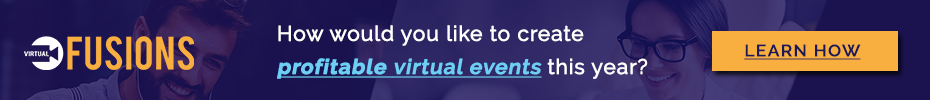By Dax Castro,
Today, diversity and inclusion are on the tip of most people’s tongues. But how, exactly, can we create this inclusive work environment everyone is talking about? Most topics are centered around race and gender identity. They are not wrong. Those topics are definitely core considerations for Diversity, Equity and Inclusion (DEI). But one topic that is often left out is accessibility. An environment that includes accessible digital content like videos, PDFs, Word docs and PowerPoint files provides access for all people and fosters a sense of belonging. An accessible workplace leads to diverse ideas, higher employee retention and increased productivity.
Why Document Accessibility?
One crucial part of being inclusive is making sure that the documents used internally and externally, including marketing materials, can be accessed by everyone. When we mention accessibility, most people either ask, “What’s that?” or say, “OMG! That is just too hard!” The truth is by following a few simple principles, you can make your content more accessible without doing much at all.
Let’s talk about five simple strategies to improve accessibility you can start doing today:
Utilize Clear and Simple Language
One of the fundamental aspects of accessibility is using clear and simple language in all written communications. Avoiding jargon, complex sentence structures and technical terms ensures that information is easily understood by a broader audience, including individuals with cognitive disabilities, learning difficulties or limited language proficiency.
Leaders can encourage the use of plain language by providing guidelines or training sessions to employees who create or edit documents. These guidelines should include suggestions such as:
- Use concise and straightforward sentences.
- Define acronyms and technical terms when first mentioned.
Leaders who promote the use of clear and straightforward language demonstrate their commitment to inclusivity and make information more accessible to everyone regardless of ability.
Implement Proper Document Formatting
Document formatting plays a crucial role in ensuring accessibility. By following best practices, leaders can create documents that are easier to navigate, comprehend and interact with. Here are some key considerations:
- Structure with headings: Use hierarchical heading tags (e.g., H1, H2, H3) to organize content. Headings act as organizational anchors that empower people using assistive technologies, such as screen readers, to navigate through the document more efficiently.
Provide Accessible Visual and Non-Visual Information
When implementing proper document formatting, it’s important to consider individuals who are colorblind. Colorblindness affects as many as one in eight males and can make it challenging to understand color-coded information accurately. The easiest thing to do is avoid relying solely on color to convey meaning in their documents. Instead, use additional visual cues or alternative methods to differentiate information. For example, if using color to represent different categories in a chart or graph, consider incorporating shapes, patterns or labels as well. Considering the needs of colorblind individuals demonstrates a commitment to inclusivity and ensures information is accessible to everyone, regardless of their visual abilities.
Add Alternative Descriptions to Images
Images, graphs and charts should be accompanied by descriptive alternative text. This text conveys the meaning of the visual content to individuals who are blind or visually impaired. Alternative descriptions should be two to three sentences that describe the main takeaway or purpose of the image, chart or graph. Adding quantitative data is always key when the visual image includes numbers, totals or trends.
Provide Accessible Document Formats
Offering documents in various formats caters to the diverse needs of employees and clients. Here are a few accessible document formats to consider:
- HTML: Web-based content increases the likelihood of compatibility with assistive technologies and allows for easy navigation and customization of content.
- PDF: When sharing PDF files, ensure they have accessible features. This includes adding tags, bookmarks and alternative text for images. Validating the accessibility of PDF files using manual checks and tools beyond Adobe Acrobat is crucial. Passing the Acrobat Checker does not ensure accessibility.
- Plain text: When the content is simple enough, providing plain text versions of documents provides access to basic information in a simple and accessible format. However, a well-structured PDF or HTML file should be your initial approach.
By offering documents in accessible formats, organizations empower individuals with disabilities to independently access and engage with the information, fostering a more inclusive workplace.
Caption and Transcribe Multimedia Content
We see and hear multimedia content daily in the form of videos or podcasts. Multimedia content without captions or transcriptions will reach far fewer consumers. Many younger viewers, not just individuals who are deaf or hard of hearing, now experience video content with captions by default. Including transcripts and closed captions in videos reaches a larger audience and is accessible for everyone.
Final Thoughts
Promoting inclusivity in the workplace involves making internal and external documents and marketing collateral accessible to all individuals. By implementing these five simple strategies, leaders can enhance accessibility, foster inclusivity, and attract a more diverse talent pool. Embracing accessibility not only benefits individuals with disabilities but also promotes a culture of inclusivity and equal opportunity for all.
Start Today
To support leaders in their journey toward document accessibility and inclusivity, we have created a downloadable handout titled “10 Things You Can Do to Improve Accessibility Without Being an Expert.” This resource provides practical tips and actionable steps that leaders can easily implement within their organizations, regardless of their level of expertise in accessibility. The handout covers a range of accessibility considerations, including document structure, alternative text for images, color contrast and more. Visit our website, bit.ly/A11y10, to download the handout and begin your journey towards a more accessible and inclusive workplace today.