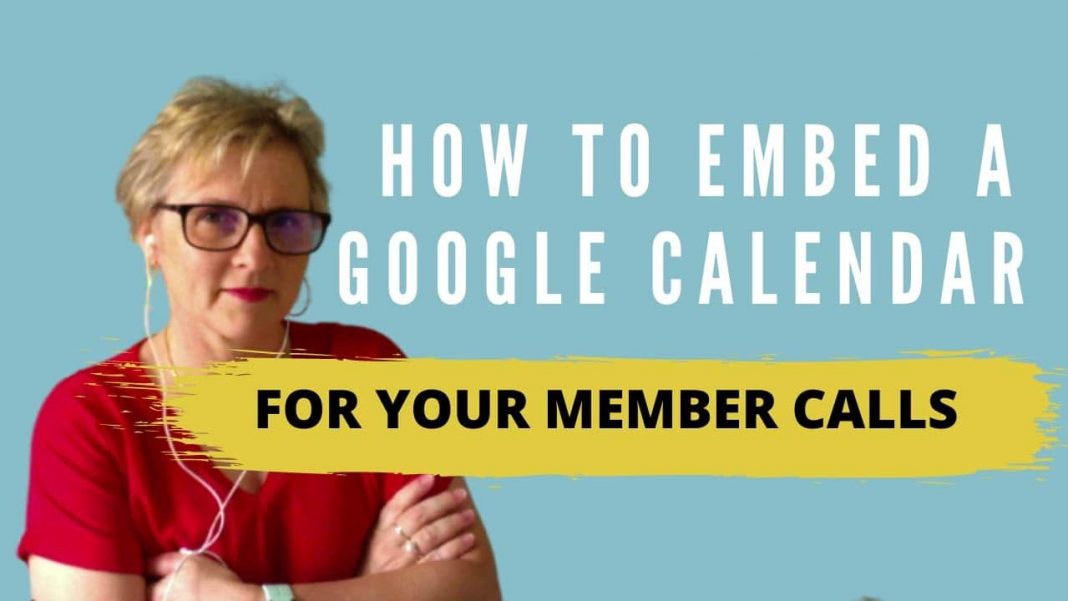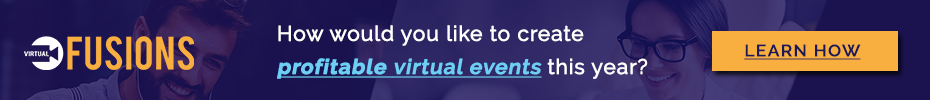one of the best ways for your members toshow up to your callsis uh to be top of mind right so thatthey know when the calls are happeningand they can uh you know make plans youknow in advance to make sure that they
canuh show up so the way i like to do thison top of putting the zoom calls insidethe membership so let me show you herein the lab we have the buttons here thatdirectly start the zoom
for that for weekly calls but what i’mgoing to do as well here is i’m going toembed a calendar so that they canquicklyadd these calls into umtheir own google calendar so that theycan be reminded and they will never
forget and if they canand they can decide to join or not minehappen to be q and a calls so people canshow up if they have a questionsbut they just know i’m available twice aweek basically
so the way you would do this is youwould go to your google calendar and youwould create a new calendar so you wouldclick on the plussign go to create new calendar and i’mgoing to call it uh
um weekly calls right for exampleyou can give it a description you selectyour time zone i’m going to keep pariseuropean time for me because that’swhere i am
and i create the calendarso now that it’s been created i can goand configure it so you can click hereto configure itso you need to make it public so thatpeople can uh
see it uh but what you will want to dois you wantyou will want to embed it so before wedo thatlet’s go back here so you can see nowweekly calls is right hereand i can decide to add calls so i can
say um test callactually you know what i’m not going todo thathere i’m going to do that hereright so i’m going to say test call andthen here youchoose you know the
calendar that it goes to so it’s goingto be this one so by default it’s purpleyou can change the colorright here we go now it’s green okay soyou add your calls to this calendar
change the color if you want to and thisis how it’s going to show up on yoursbut it’s also how it’s going to show upon theirs and it will be in that othercalendar because they don’t own the
calendar but they can see itso now once you’ve created it you wantto grab the code to embed it into yoursite so you’re going to click on thosethree horizontallythree dots here click on the setup and
sharingand we’re going to go to embeduh here and you’re going to grab thiscodectrl c and then we’re going to edit thispage which i have opened here alreadyand then we’re going to insert a text
blockfor example i mean db here but thatworks with any themei’m gonna click save updateopenand now i have the calendar you can seethat my test call is here at 7.
now the great thing is that you can see
here the plus signthat will add this calendarautomaticallyto um theiruh calendar okay so you basically wantto tell them by clicking on thisthey can actually add the calendar totheir own calendar so that they can
always beuh reminded okay so i hope that you findthis helpful this is a great way forpeoplethat you know are part of yourgroup programs where you have regularcalls and
you want to make sure that you are topof mind and that they don’t forgetand that’s a great way and easy way forthem toalways have it in their calendars if youenjoyed this video
please give it a thumbs up and if you’renot already subscribed to the channelplease click on the subscribe buttonand turn on notifications so you canfind out more
tutorial videos from us