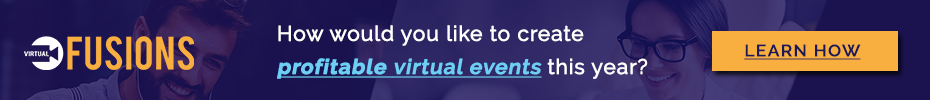There was a time when Twitter was the one-and-only social platform I cared about outside of YouTube. It was just such a perfect place to chat with my friends and community outside of my YouTube comments.
But as the social media years pass, Instagram is absolutely crushing the competition.
I could go on and on and on about how much I love it and why, but I know you already know! So many of the “Socials” who follow AmyTV are tuning into my Instagram as well because it’s that behind-the-scenes look at my creative work, my business and my life in general.
 I got a question in my Insta DMs recently and it inspired me to pull together some resources here for you today. Ally asked:
I got a question in my Insta DMs recently and it inspired me to pull together some resources here for you today. Ally asked:
“Hi! I love your story videos. They look so beautiful. I’m curious what program you use to make them?”
I wish I could say it’s one program, but the reality is that it’s not. There are so many different design apps that do different things and they help me a ton! So I keep them all at the ready to keep my stories just a little more exciting than usual.
Here are the apps that I have and how they help me.
My Favorite Apps for Creating Gorgeous Instagram Stories
PicMonkey
*Full Disclosure: I am currently working with Picmonkey on the beta launch of their upcoming redesign. But I would have listed them here anyway!*
 This app is a bit of a sleeper! A lot of people know PicMonkey for their web app design tool (meaning, accessing it by visiting PicMonkey.com on your computer browser), but it’s also an app for your phone. I already prepare my YouTube thumbnails with PicMonkey on the web app so I love using their iPhone app to access my hub of designs.
This app is a bit of a sleeper! A lot of people know PicMonkey for their web app design tool (meaning, accessing it by visiting PicMonkey.com on your computer browser), but it’s also an app for your phone. I already prepare my YouTube thumbnails with PicMonkey on the web app so I love using their iPhone app to access my hub of designs.
One of the coolest things about Picmonkey is their funky patterns that you can make into backgrounds. PRO TIP: Background designs are KEY in differentiating yourself with Instagram Stories!
If you design something from scratch by hitting the + button in the bottom center of the app and then select the Canvas Size for Instagram Stories, you can add different patterns and add your preferred colors for an awesome background.
Upload that to Instagram Stories and then add a motivational quote with the usual Instagram text options. Throw in an emoji and a gif and you have an eye-catching, different and exciting addition to your story.
P.S. If you do want to get in on the #NewPicmonkey when it comes out this summer, get on the list HERE!
Word Swag
 This is one of the O.G. (or “original gangster”… if you already knew what that stands for then our friendship run deeps) apps to design something quickly for Instagram or any other network.
This is one of the O.G. (or “original gangster”… if you already knew what that stands for then our friendship run deeps) apps to design something quickly for Instagram or any other network.
I like this one when I’m super rushed and need a sweet background and text without a lot of time or work. The cool thing is that this app is so frequently used that people will still stop quick when they see this in your stories but also recognize it from other places. That relatability is so important for social media!
Another thing I will do with Word Swag is export a background and then send it over to my computer and import into Final Cut Pro. This is where I make my video clips you see whenever I’m sharing a brand new video. You can see a ton of examples in action via my AmyTV Instagram Highlight on my profile.)
Snapchat
 I hate to say it, but Snapchat filters are IN-CRED-IBLE! Instagram, step it up! I love playing with the different filming lenses they have like the flower crown or the static-y recording option. (The picture here is from St. Patrick’s Day. OMG I wish it was here every day!) I don’t really use Snapchat to socialize, but I love using it to create more interesting-looking video (especially on no-makeup day, amiright?)
I hate to say it, but Snapchat filters are IN-CRED-IBLE! Instagram, step it up! I love playing with the different filming lenses they have like the flower crown or the static-y recording option. (The picture here is from St. Patrick’s Day. OMG I wish it was here every day!) I don’t really use Snapchat to socialize, but I love using it to create more interesting-looking video (especially on no-makeup day, amiright?)
InShot
This app is a game-changer. I’m sure it does a lot of other things, but the one thing it does for me is make me look like a magician. Sometimes I will use my screen recording software to record me using the Instagram writing tools to write on pictures or videos. Then I will export that screen recording and upload it to InShot so I can crop the video just right and make it seem like I’m actually writing in real-time on the photo or video in Instagram. It’s trippy and always gets some attention.
To get a better understanding of this, check out the below tutorial on how I use InShot for this purpose:
If all else fails, boomerangs and gifs. They will keep you winning in Instagram-land. Always.
What are you doing to stand out from the rest on social? Comment your answer on my latest Instagram post for a chance to win a copy of my book Vlog Like a Boss!
Want more?
Tune into this episode of AmyTV:
3 BOOKS TO HELP YOU GET MORE DONE IN 2018
My Favorite Apps for Creating Gorgeous Instagram Stories2018-05-032018-08-07http://amylandino.com/wp-content/uploads/2019/01/amy-landino-logo-min.pngAmy Landinohttp://amylandino.com/wp-content/uploads/2018/05/Screen-Shot-2018-05-01-at-8.41.07-AM.png200px200px