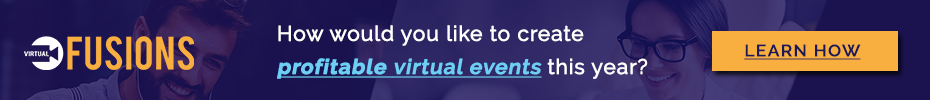One of the biggest questions I get about the Digitizing Watercolors course is if it also covers vectorizing, which it does not.
Why doesn’t it?
Because I truthfully do not vectorize my watercolors: it isn’t necessary!
Through the methods I teach you in the Digitizing Watercolors course, you will end up with design files that are high resolution and ready to print on a large scale without losing the quality – no vectorizing needed.
But, I do vectorize black & white traces of my brush calligraphy and watercolor designs (ex: of custom crests) for a few reasons:
-
Anytime I send a design to production for letterpress or foil, the elements that are pressed/stamped need to be vectorized.
-
If a client needs their design in a black & white fully scalable format for something like a wedding gobo (when a design is projected with light onto a floor/wall).
-
If I were to design custom branding for a creative (a service I used to offer), and wanted to provide them with both the watercolor versions of their designs and the vectorized artwork – in case they have letterpress business cards printed!
You might be wondering: what’s the difference between digitizing and vectorizing anyway?
Let me explain!
DIGITIZING WATERCOLORS
Digitizing watercolors, the way I teach it, covers how to properly scan in your artwork at the best quality, edit your colors to best match your original painting, seamlessly remove your paper texture background without erasing any of the light colors in your painted design, brighten & refine your design so it pops and has life, and save your designs so that they are ready for both print and web.
VECTORIZING ARTWORK
Vectorizing is the process of using mathematic equations and geometric primitives (points, lines, and shapes) to create art that can be scaled infinitely, without any loss of quality or fidelity.
Can you see how these two processes of editing your artwork go hand in hand?
Here’s a few examples below to visually illustrate what I’m talking about!